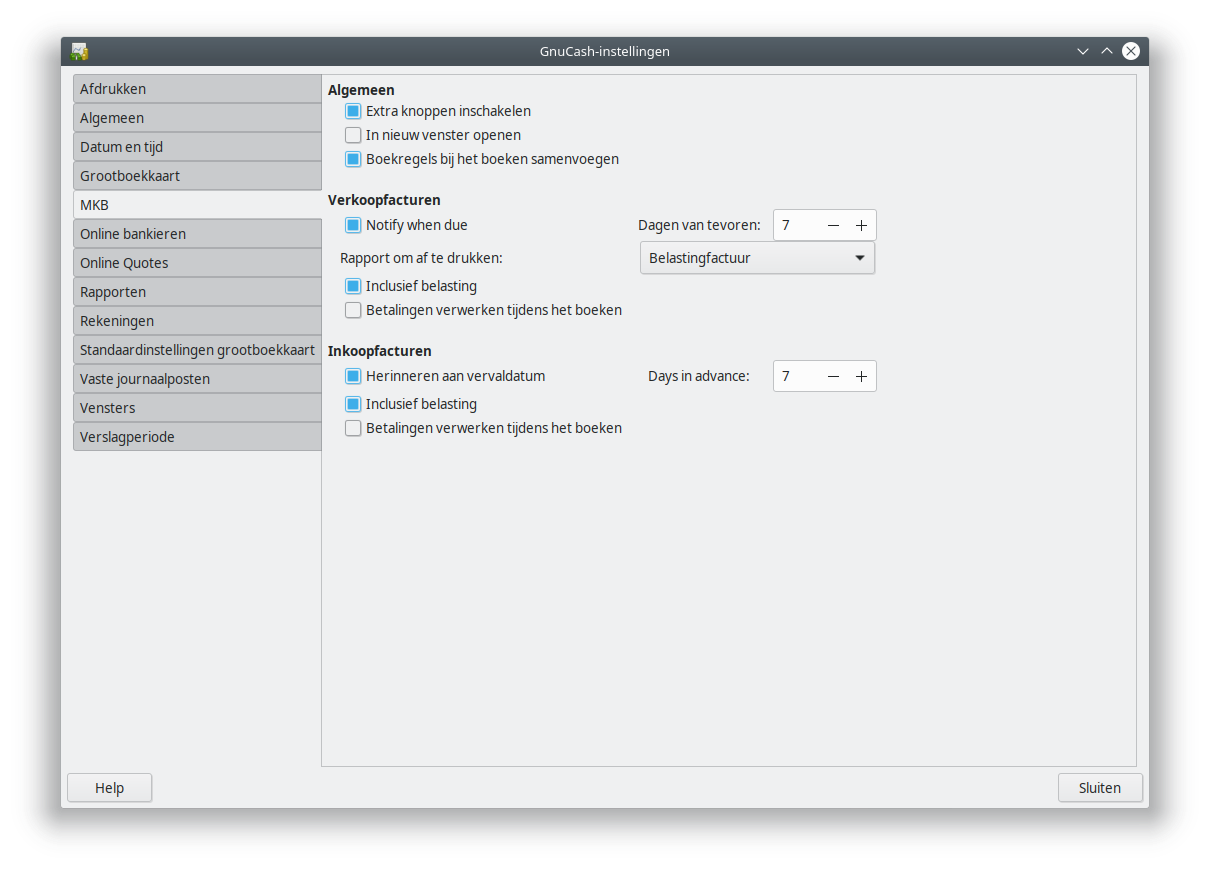GnuCash settings
If you are on Windows or Linux: choose the Preference option from the Edit menu. On a Mac, choose the Preferences option from the GnuCash menu.
Make sure that you check the tab “Numbers, Date, Time” and verify that the Date Format setting is set to Europe.
Switch to the “Business” tab and mark the options “Enable extra buttons” and “Tax included” on both Invoices and Bills if they are not already marked. Set the option Report for printing to Tax Invoice. This will give you a valid invoice including all obligatory fields.