Setting up the company info
In the menu choose File and then the option Properties. You will see a dialog “Book options”. Choose the tab “Business”.
You will see the dialog below. If not all options are visible, enlarge the dialog window.
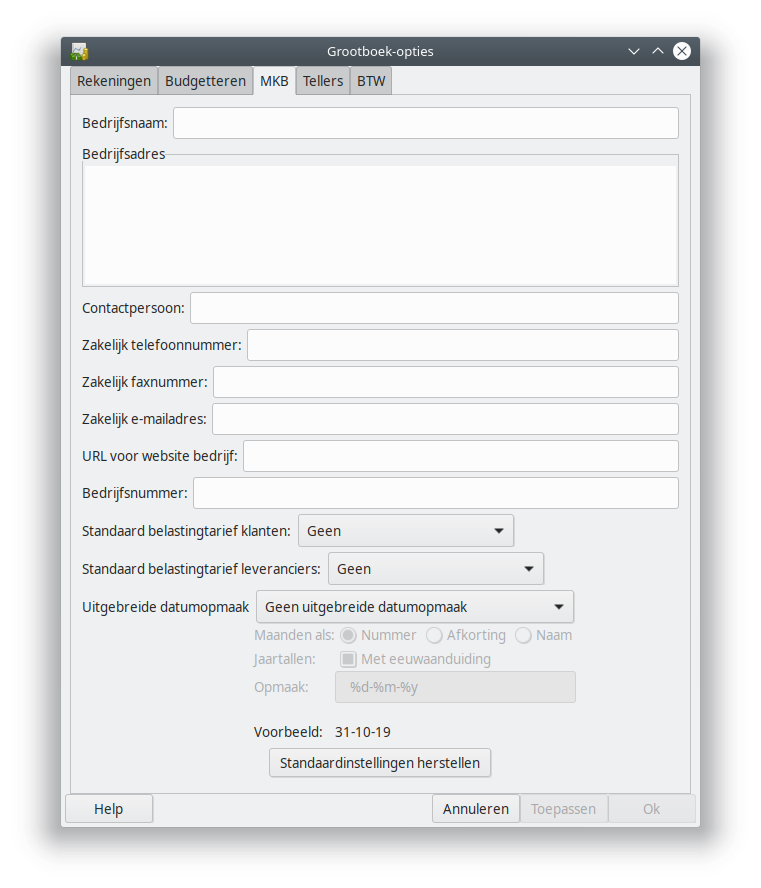
Add the following options and click OK.
- Company Name: The name of your company
- Company address: The address of your company. Also add the IBAN bank account number on a separate line. In this way both items will appear on invoices. If you leave two empty lines between the address and bank account number, it looks a bit better on the printed invoice.
- Company Contact Persoon: Your name of the name of a colleague
- Company Phone Number: Your telephone number
- Company Email Address: Your company e-mail address
- Company ID: In the Dutch system the VAT id
- Company Website URL: Your website or any other company profile, such as LinkedIn or Facebook
- Fancy Date Format: Select Europe. The date will be printed on invoices and reports.
- Months: Name
- Years: Mark “Include Century”